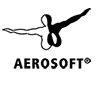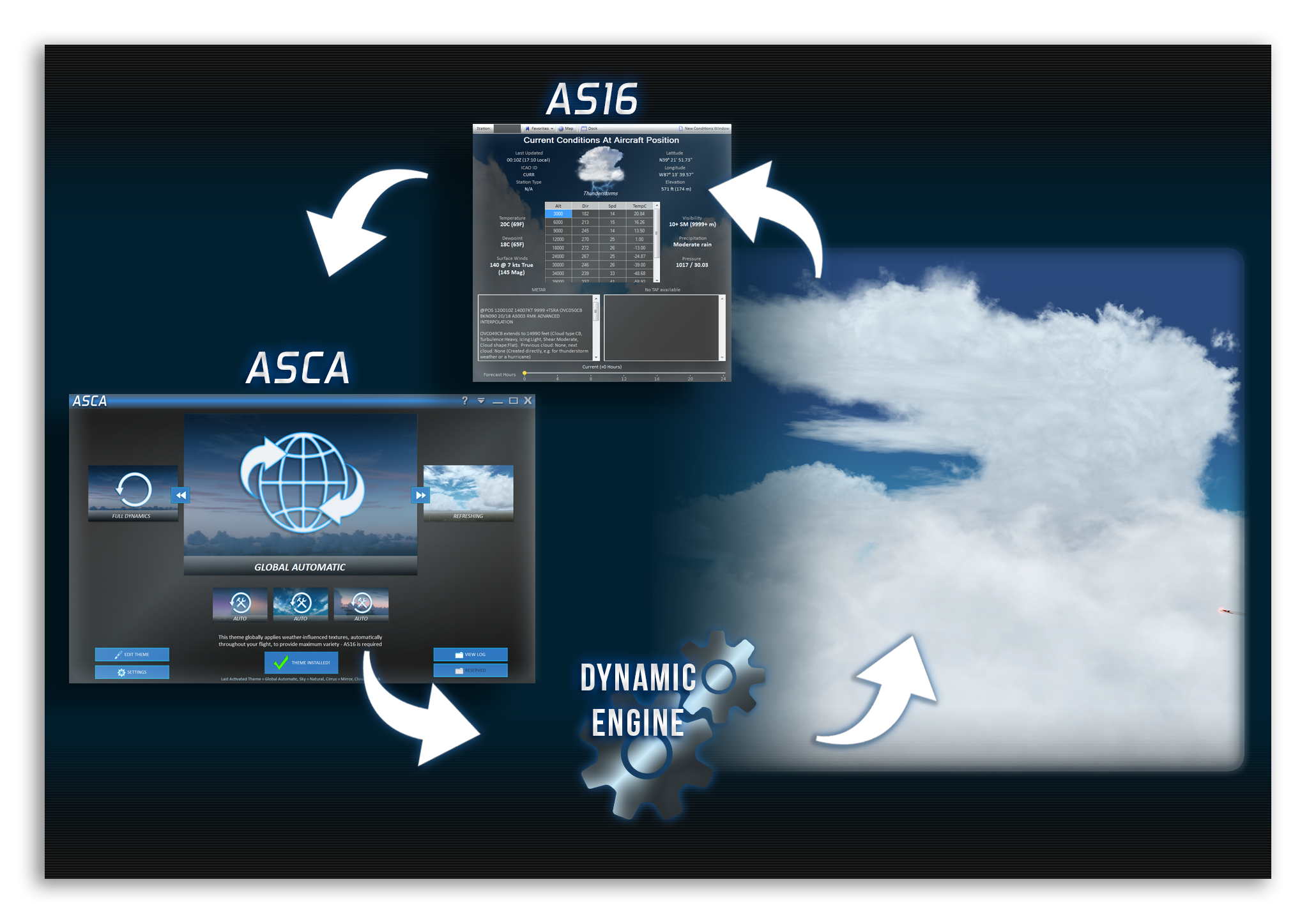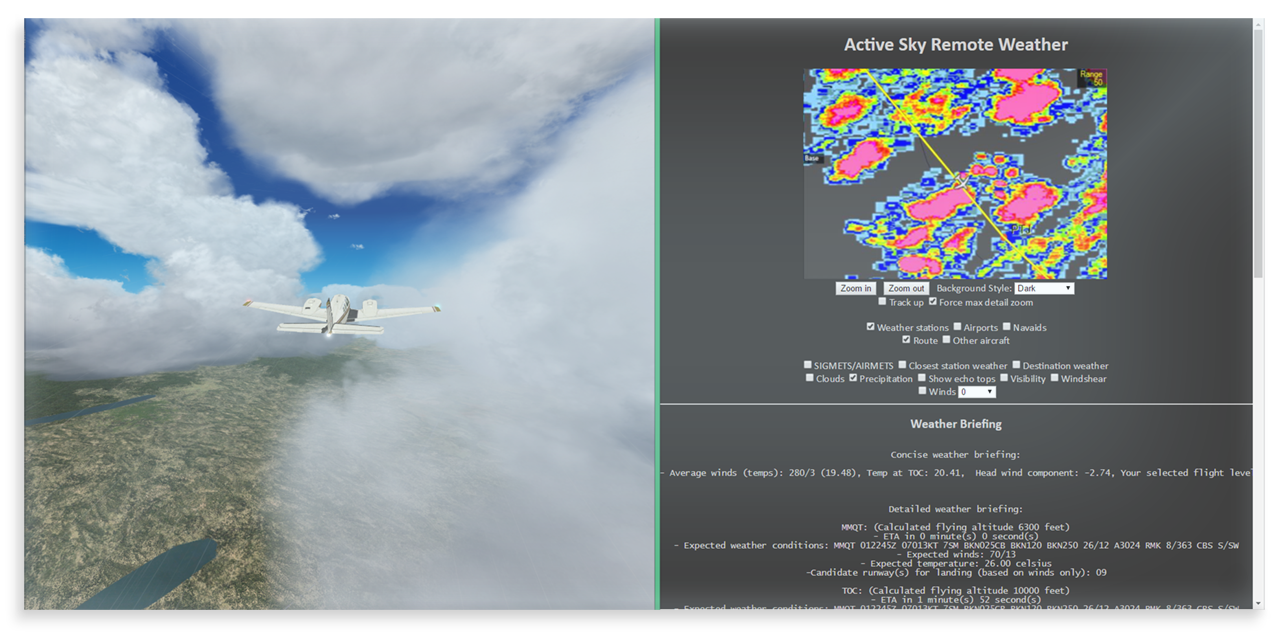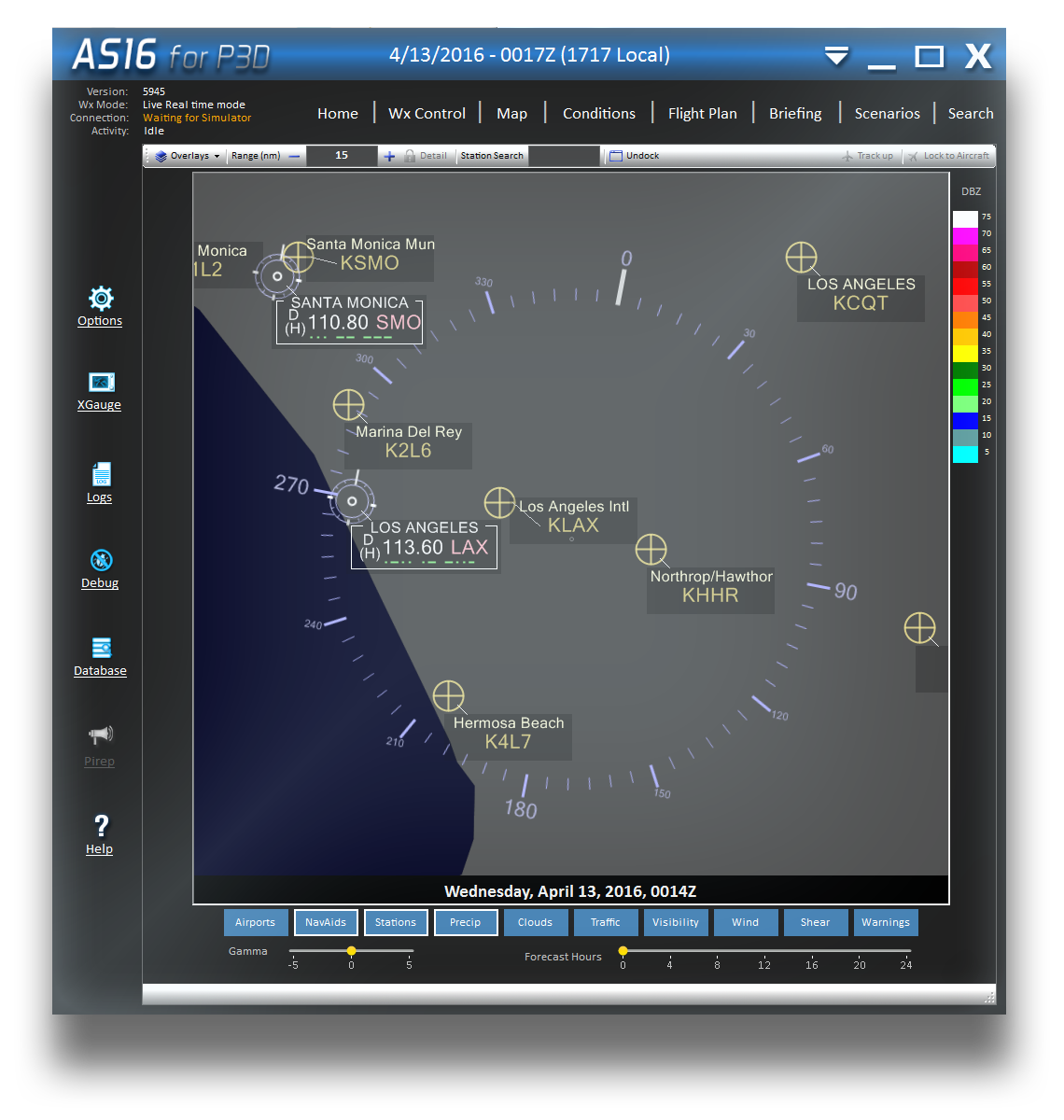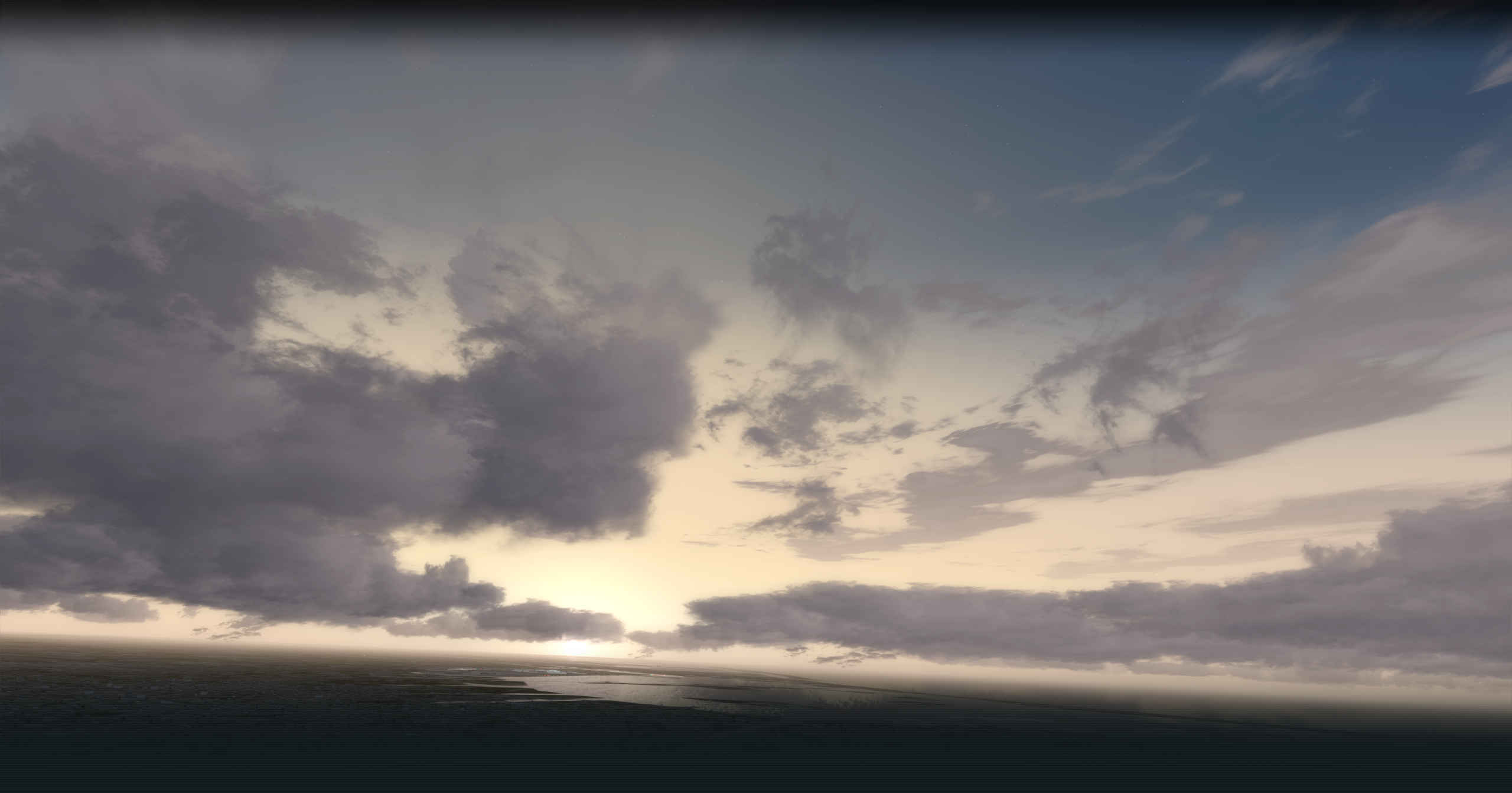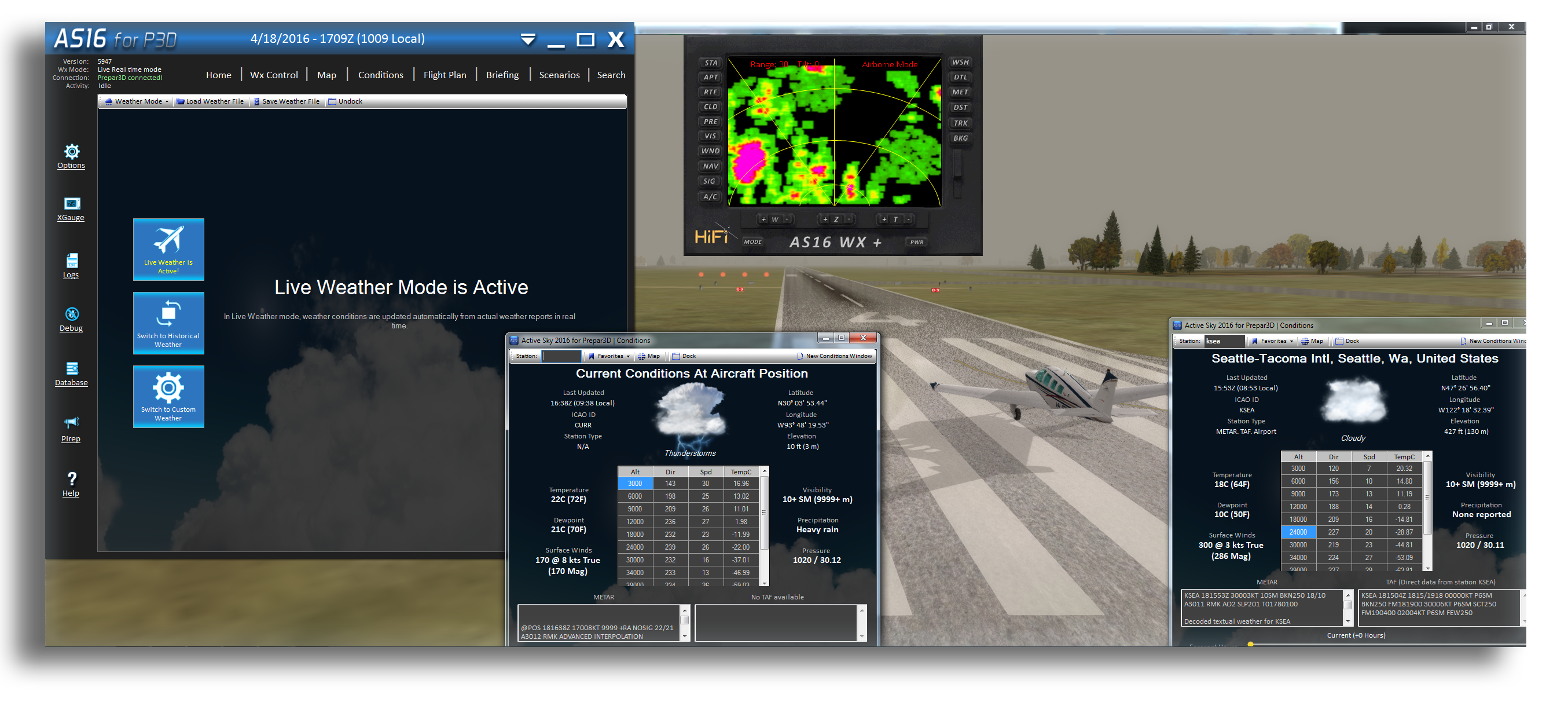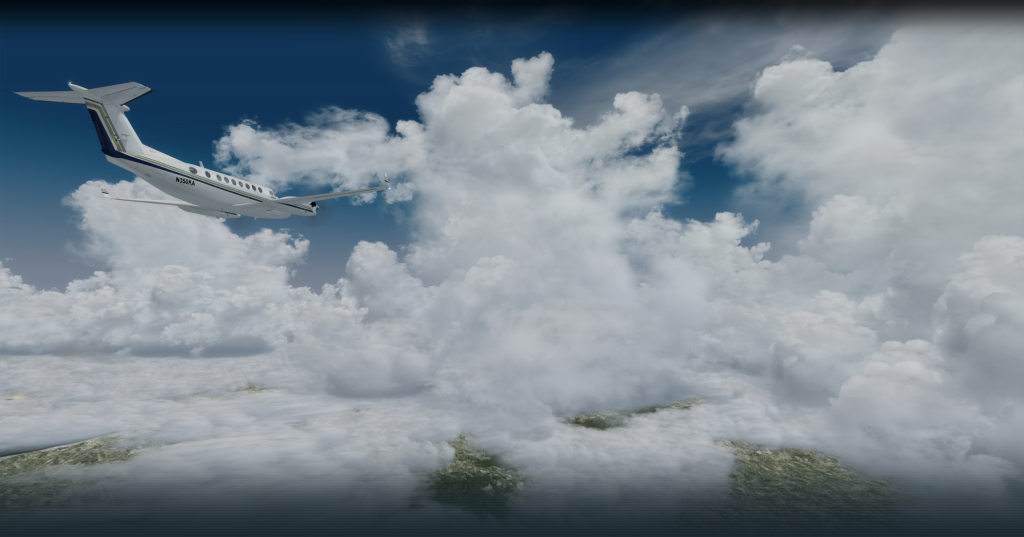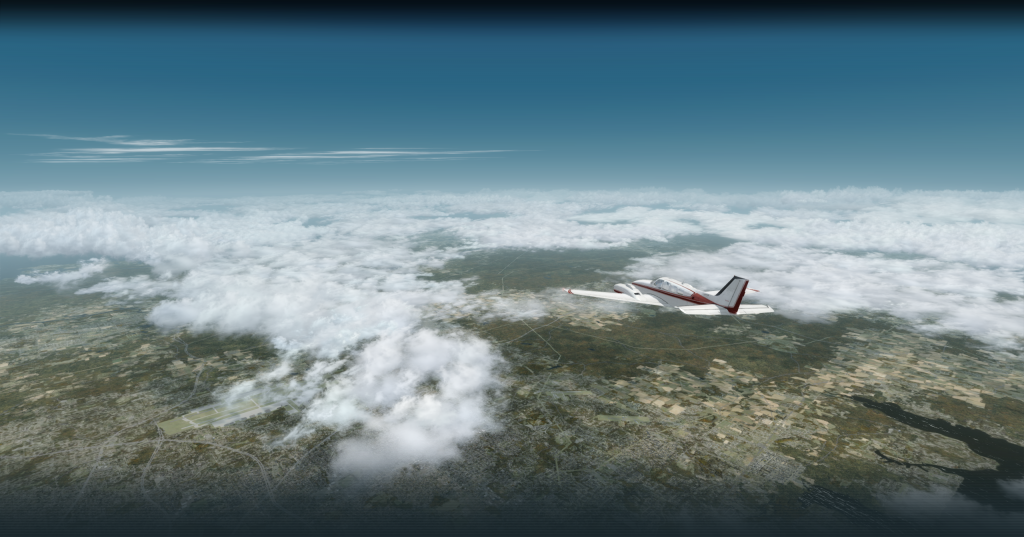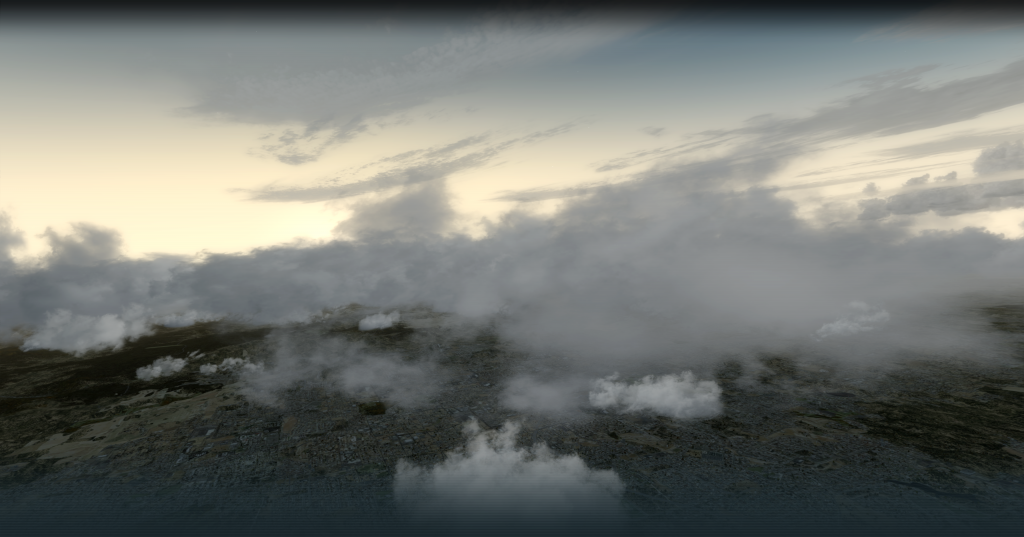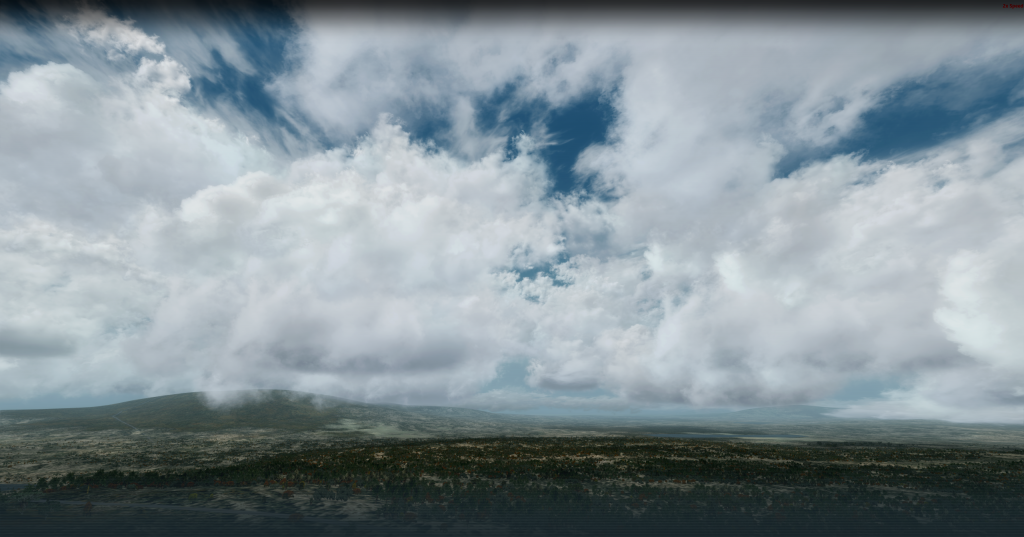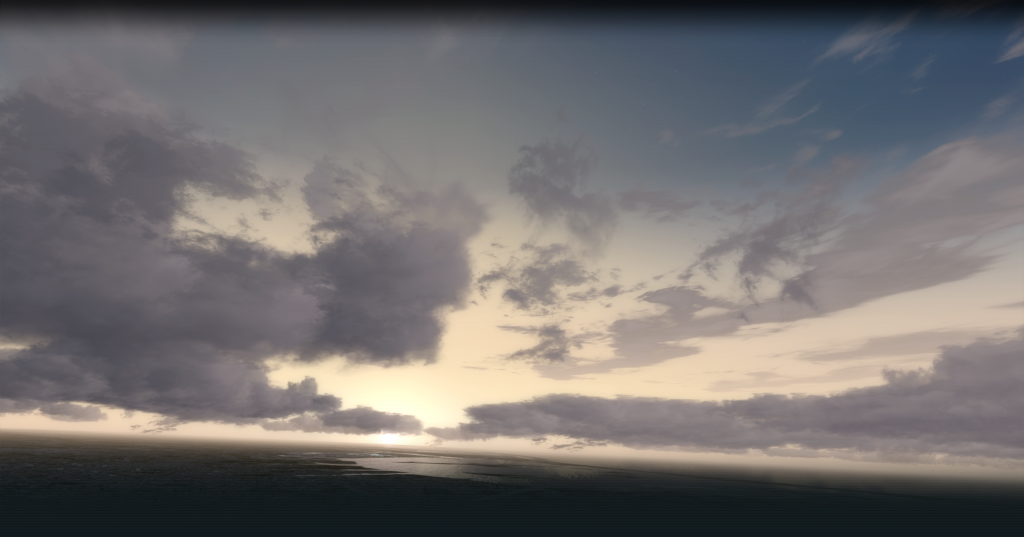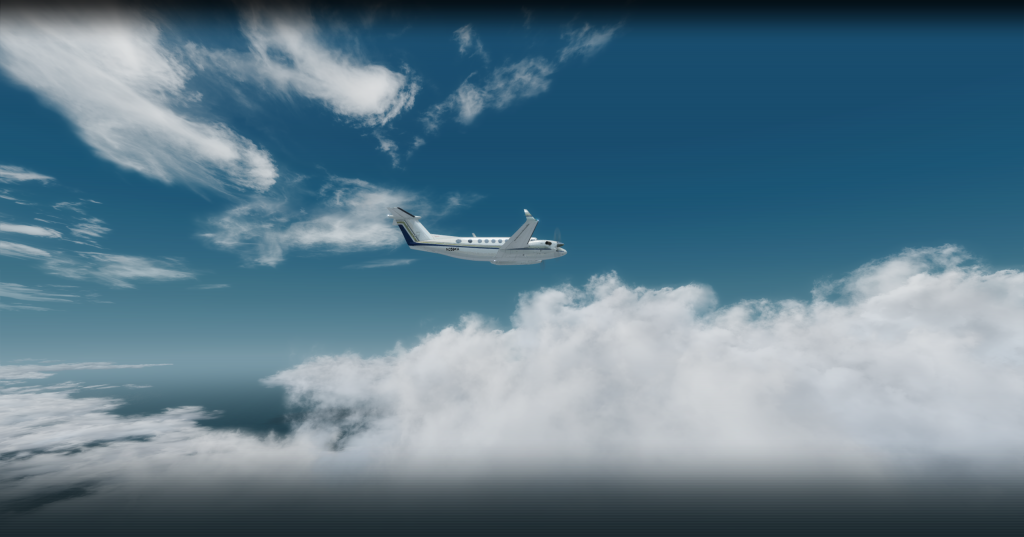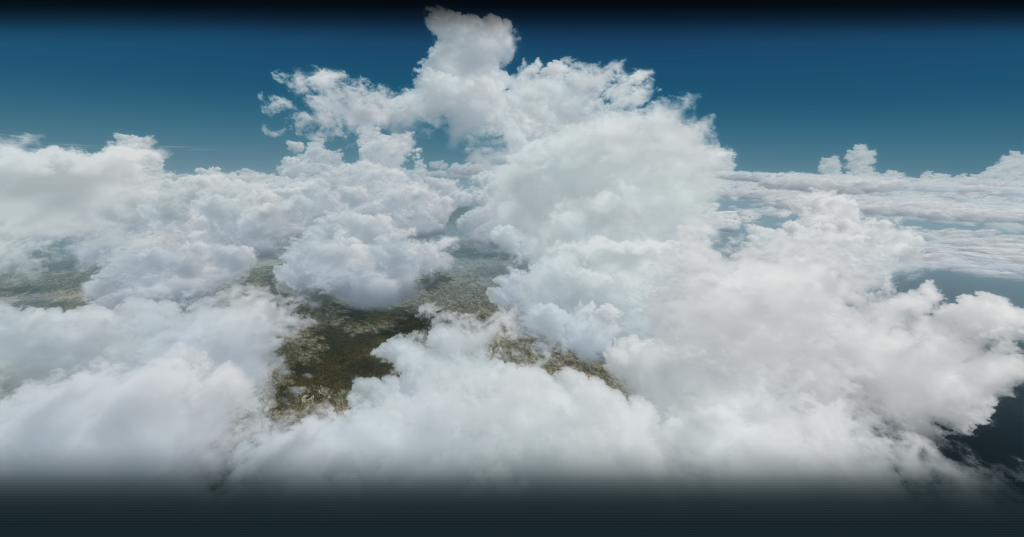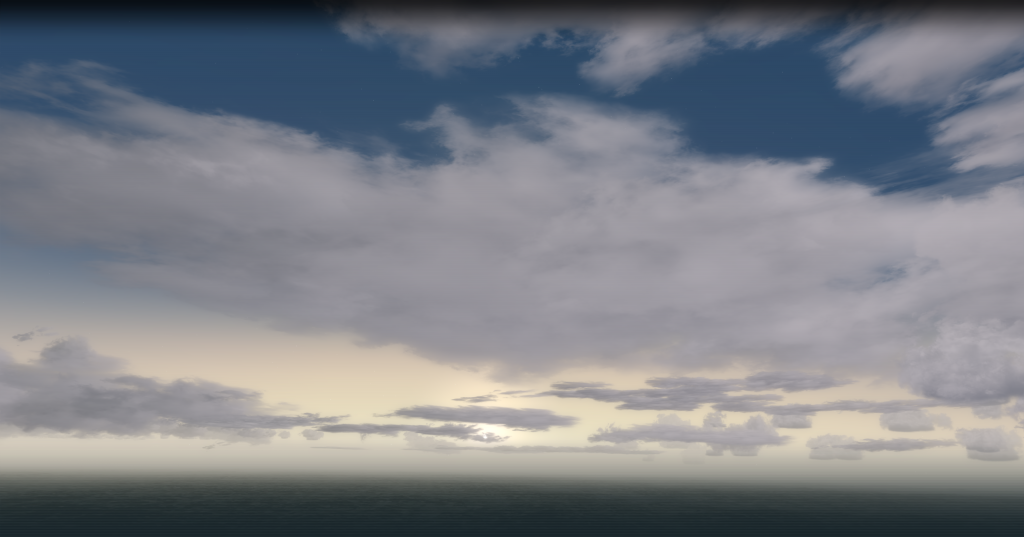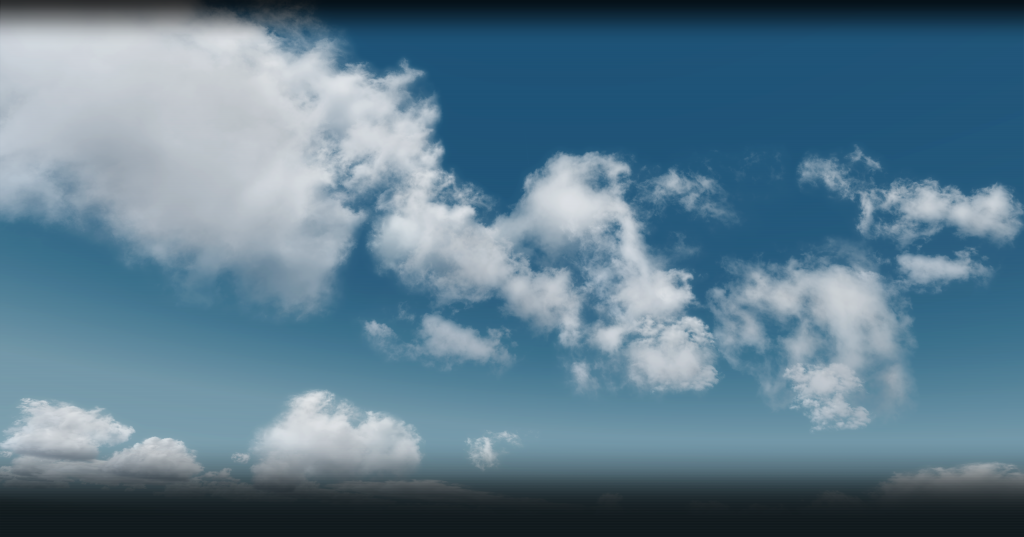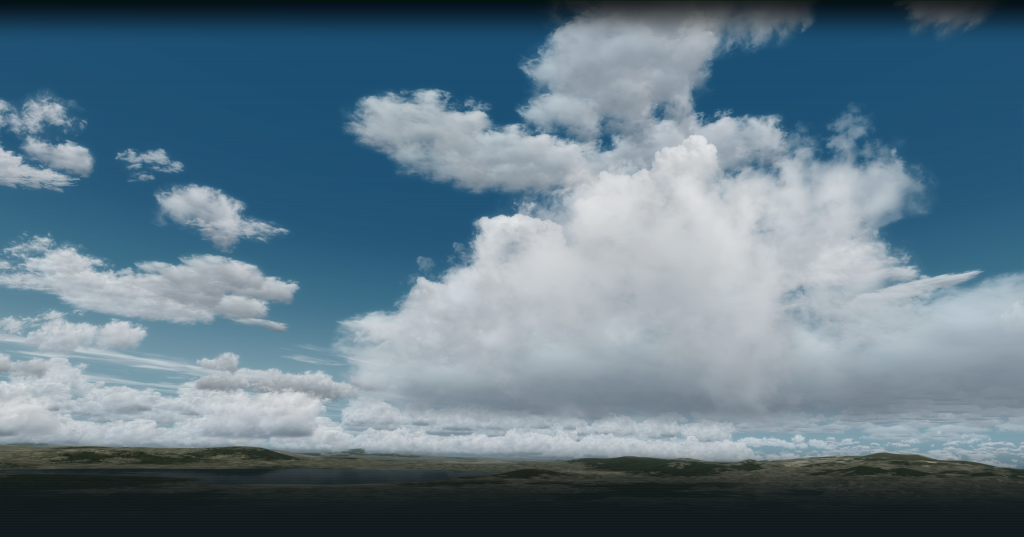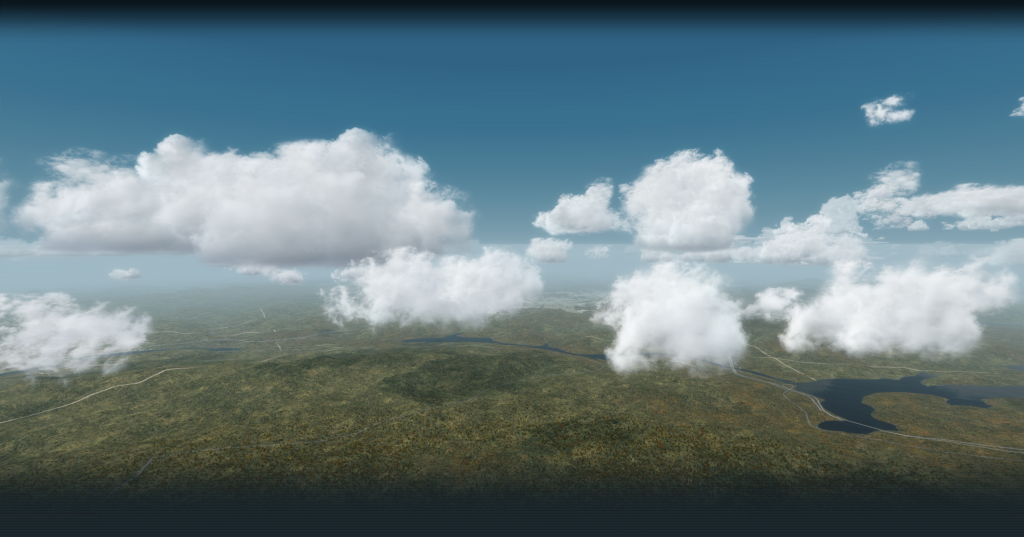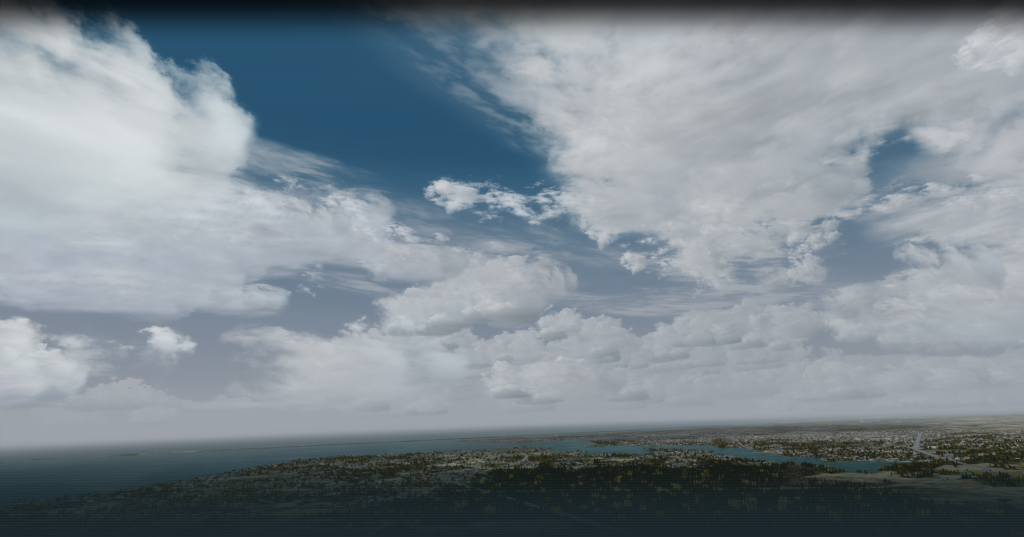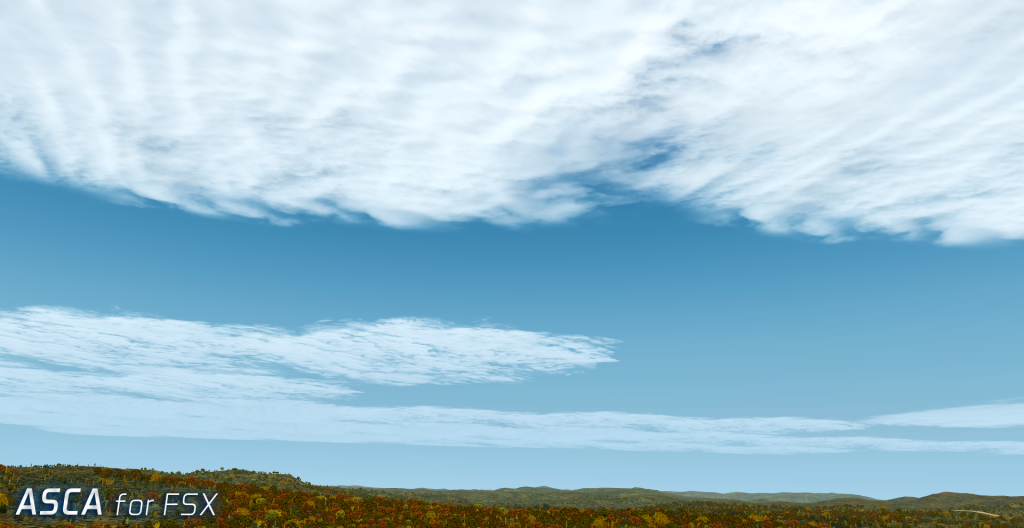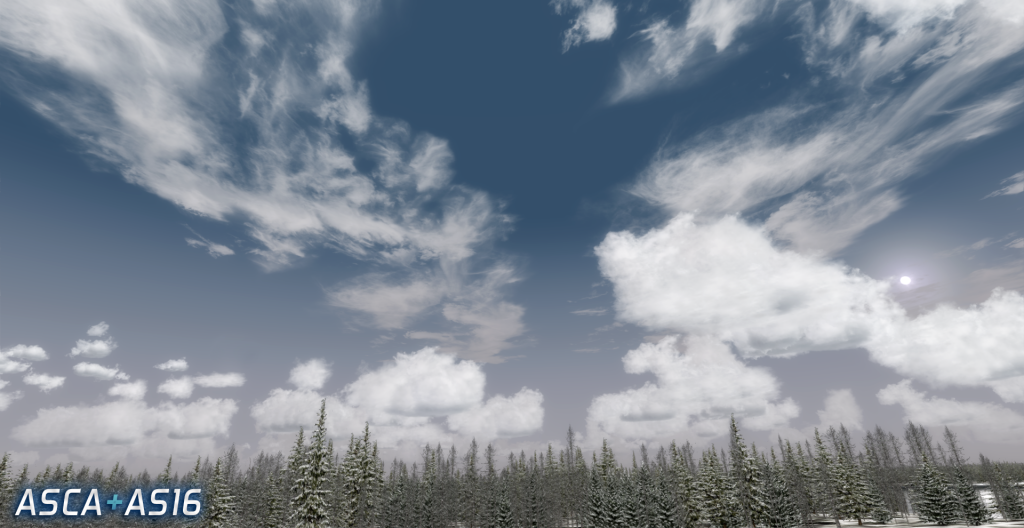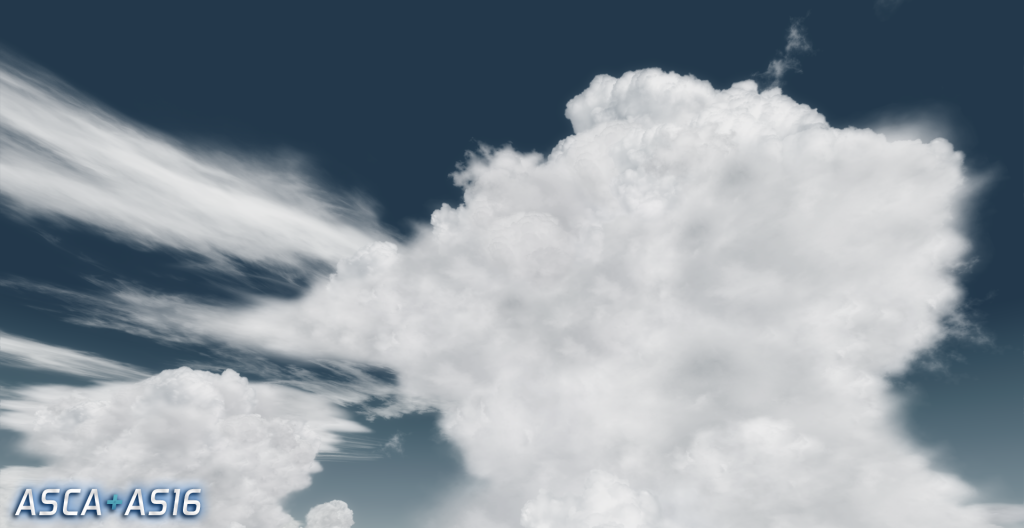![]()
AS16 for FSX is for the FSX and FSX:SE flight sim platforms
Active Sky 2016 (AS16) for FSX represents the culmination of 16 years of weather simulation engine development! New In-Cloud Motion Effects, Weather Scenarios System, Airborne Weather Radar, Navigraph Data Integration, Re-designed Map-based Custom Weather Editing System, Universal Web Companion App, an Improved Mapping System and a High-Latitude Cloud Squeeze Fix are just a few of the new features to debut in this brand new version of Active Sky.
Beyond the many new features, AS16 also extends and improves all aspects of weather simulation and depiction, from data parsing, to synthesis, interpolation, depiction, performance, and everything in-between, your entire weather experience will be more realistic than ever before.
AS16 also incorporates full integration with Active Sky Cloud Art (ASCA), our brand new graphics add-on for both FSX and P3D. ASCA includes cloud textures, sky textures, and brand new 3D cloud models to transform your skies, while also debuting a ground-breaking new feature when used in combination with AS16: Real-Time Dynamic Cloud and Sky Textures! This enables realistic weather-influenced texture variation that reloads throughout your flight without needing to shut down and restart your simulator. You can use any graphics add-on(s) with AS16, but dynamic texture reloads require the AS16+ASCA combination.
Now available is SP1 for AS16 which incorporates significant enhancements, adjustments, fixes and tweaks to further increase realism, immersion and functionality. Highlights include cloud motion effect improvements, improved restricted visibility depiction, new jet-stream and wind-layer shear turbulence influence effects, interpolation improvements, generation depiction improvements, additional API functionality and much more.
SP1 upgrade is available absolutely free of charge to all existing AS16 users. Visit our downloads page to download right now!
BUY NOW
Active Sky Products are offered via several authorized re-sellers. Authorized re-sellers include: SimMarket, Just Flight, Aerosoft and Flight1. Notice: Purchasing from an unauthorized re-seller may result in modified pirate software and/or malware and will result in that product/license being deactivated and unable to be used. Please purchase only through the authorized re-sellers.
Please click on your desired preferred re-seller:
*** Resellers may offer different base currency, policies and effective pricing. Check with your reseller for details ***
QUICK LINKS
Feature Highlights
Additional Features
Requirements
Buy Now
Screenshots
Frequently Asked Questions

FEATURE HIGHLIGHTS
In-Cloud Motion Effects
Feel the speed of motion while flying through clouds
XGauge WX + Radar
Enhanced weather gauge with included realistic airborne radar mode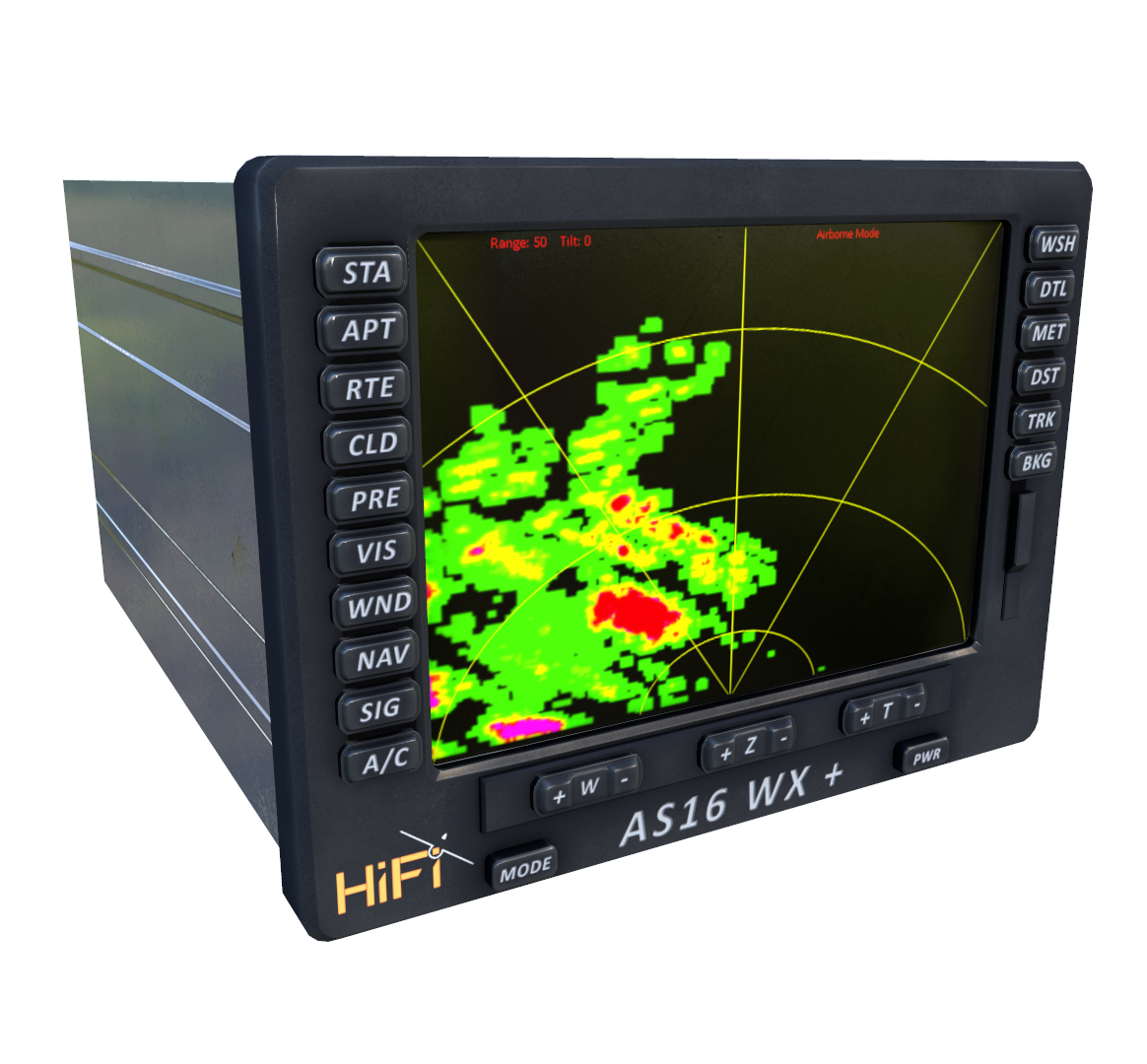
Weather Scenarios System
Challenge yourself with several scenarios including a Microburst Encounter, Gusting Winds, Wake Turbulence, and more

High-Latitude Cloud Squeeze Fix
Fly high-latitude areas without stretched clouds
ASCA Integration for Real-Time Texture Dynamics
AS16 works with any texture/graphics add-ons (including default graphics), but when combined with ASCA, real-time texture dynamics and automatic wx-influenced selections are enabled
Web Companion App
Remotely view and control weather using any device on your local network with new webserver/browser technology
New Map System
Vector Background Options and New Overlays
NAVIGRAPH Data Integration
Airports, Navaids and Fixes now provided by Navigraph! A complimentary expired database is included with AS16, and regular AIRAC cycle updates are available with a Navigraph subscription
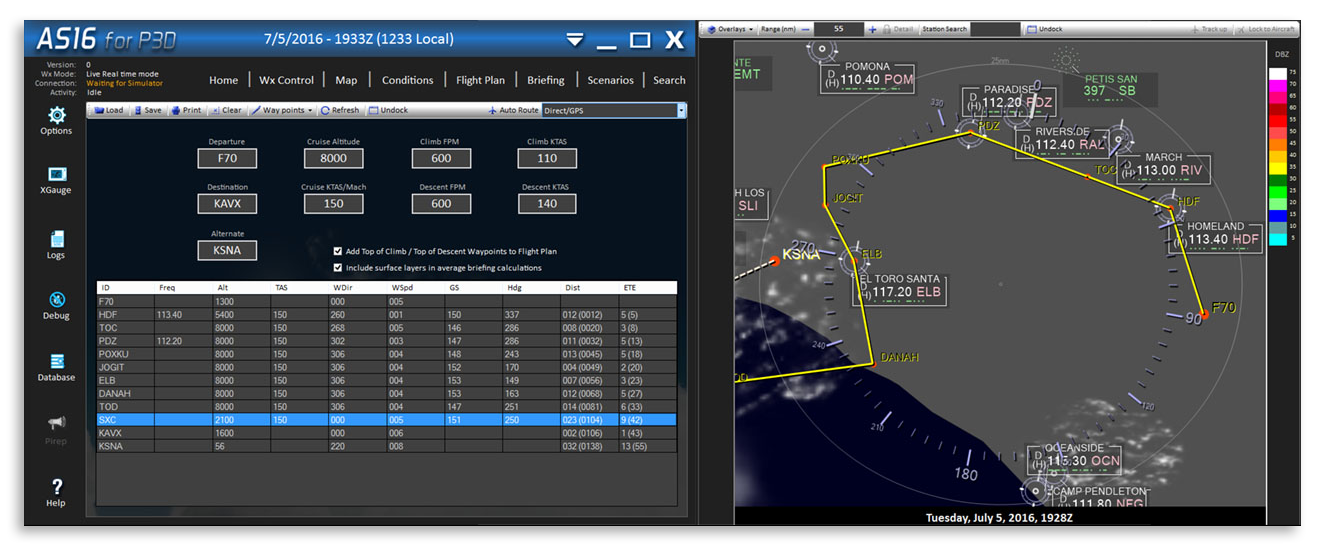
AS16 for FSX supports Flight Simulator X (Boxed) versions SP2 or Acceleration and FSX:Steam Edition
ADDITIONAL FEATURES
Award-Winning Active Sky Weather Simulation Engine – Enhanced Further!
We’ve been enhancing and growing Active Sky since 2000, and this new version expands our weather engine even further than ever before
Enhanced Thunderstorm Effects
Thunderstorms are now very dangerous, as they are in the real world, and require avoidance, in most cases, to ensure safe and successful completion of your flights – Flying into heavy cells can result in loss of aircraft control and even airframe stress overload
Performance-Focused Design
We’ve taken the previous codebase for Active Sky and re-factored it, tuned it, and re-designed many core areas for increased performance and usability
User Interface Improvements
We’ve incorporated user feedback and made dozens and dozens of improvements throughout the entire UI
Hybrid Weather Depiction Technology
AS16 uses multiple integration and depiction methods to provide realistic, smooth and correct weather and ambient conditions at all times, while also providing full cloud position awareness to enable advanced cloud-synchronized radar, precipitation and air effects
High-Fidelity Data Resolution and Coverage
Active Sky 16 includes enhanced global gridded weather data, global sigmets and airmets, global surface data and global aloft data for much improved realism and coverage for all kinds of conditions in all areas without relying strictly on METAR reports
High-Fidelity Air Effects
Wake Turbulence, Microbursts, Downdrafts, Updrafts, Terrain-influenced Drafts, Thermals and more!
Smooth Transitions
Cloud formations, wind, temperature, visibility and every other aspect of your weather is smoothed, transitioned and interpolated for the ultimate in realism
Private Server Network
AS16 utilizes the high-performance and high-availability HiFi DataNet weather network with multiple servers in multiple regions around the world, providing high-resolution weather data and historical data archives for the past 2 years
Online Historical Data with Playback
Fly in weather at any date/time up to 2 years in the past and have weather update realistically throughout your flight according to hourly-archived conditions
Active Sky API
AS16 utilizes an extended version of the Active Sky API, allowing 3rd party developers to integrate and take advantage of advanced radar, icing, wind shear, weather data and weather controlling extensibility
Much More!
AS16’s full feature list is too numerous to list here, but we invite you to TRY AS16 FREE for yourself and experience all it has to offer!
While ASCA and AS16 work great together, they are also fully compatible (either alone or together) with any other graphics add-on and weather add-on. You have full flexibility to mix and match any aspect and selectable feature set within these add-ons.
REQUIREMENTS
Windows Vista or later
Microsoft Flight Simulator X with SP2 or Acceleration or FSX:Steam Edition
2GHZ processor or better
2GB RAM or better
1GB available hard drive space
Minimum monitor resolution to access all user interface features: 1024×768
Sound device (for sound and voice features)
Requires an online internet connection for normal usage. Online activation is mandatory. License is valid for one computer/installation only. Moving software to another computer will deactivate the previous computer. 10 automatic reactivations are permitted. Multiple-computer installations will require an individual AS16 license for each computer that it is installed on.
Recommended
3.0GHZ Processor or better
4GB RAM or better
Broadband high-speed internet connection
1280×800 or better resolution
SCREENSHOTS
All screenshots on this page are unedited, brought straight from the simulator, with only a frame border applied for presentation. What you see is what you get!
CHANGELOGS
Here is a comprehensive list of changes and additions in Service Pack 1!
AS16 for FSX Service Pack 1
Enhancements:
– Added new warnings option for “prompt on exit”
– Added increased occasional light chop turbulence in clear air
– Added boundary/jet-aware aloft clear air turbulence influence
– Added new cloud sprite->radar echo randomization processes to cumulus clouds for better radar visuals and less patterns
– Improved cloud motion effect for increased apparent speed, better positioning and better detection
– Added new night-based lighted cloud motion effect when landing light is on
– Added new geographic influence capability with ASCA integration for latitude-based sky color influence
– Added additional Navigraph options for NDB
– Updated Audio Engine for better performance and compatibility
– Added new option “Use Navigraph data for VORs and NDBs” allowing user to disable navigraph data for VOR/NDB stations, utilizing legacy database and allowing user customization (i.e. for adding historical/fictional navaids) – default ON
– Added new option “Show connection lost messages” which will prevent pop-up messages (that may cause loss of simulator focus at critical times) and instead show these error connection messages in-sim when connected to sim and AS16 is not in focus – default ON
– Implemented better handling of stalled/error of ASCA installation during theme reload, so that AS16 weather will not stall (and an error message will be shown indicating ASCA error, while weather depiction continues)
– Updated documentation, Performance Considerations chapter, to mention CLOUD_SHADOW_TEXTURE_SIZE setting recommendation of 256 (vs 512) to improve performance
– Added new Warnings option for cloud density slider setting warning
– Attempted wake encounter filtering when flying helicopters, using ATC aircraft ID against known helicopter ICAO types (requires aircraft to use proper ICAO types, and not all add-on helicopters do)
Fixes:
– Fixed lingering crash on sim exit issue
– Corrected ENFB data station location
– Fixed an issue with dynamic CDD reverting to 60 with a low cloud strain score
– Fixed an issue preventing SimConnect from reconnecting in a networked configuration when sim restarted
– Fixed a corrupt interpolation data message possible in conditions screen in some cases
– Fixed an issue with “Disable Winds Aloft” option not being respected
– Fixed issue related to flight plans with airports as intermediate waypoints
– Fixed rare ASConnect load issue + ambients error related to some Vista installations
– Adjusted installer update processes to not launch “delete saved data” routine in update packages, but only in original installation item, to attempt avoiding looping uninstall process
– Adjusted icing depiction to allow icing in precipitation when precipitating clouds themselves have no icing (i.e. freezing rain, inversion layers)
– Updated XGauge docs section (titles and organization)
– Small adjustments to reduce high altitude CU frequency (unless convective activity is present)
– Fixed gusting winds issue where gusts would not be depicted above a 1kt gust factor in some cases
– Added a filter for light chop above 40kft, to prevent excessive turbulence
– Added a filter for cirrus clouds to prevent unexpected “thin line” depiction when flying above in some cases
– Fixed issue with VOR showing as User waypoint when attempting to add a waypoint in Flight Plan screen
API Improvements:
– Added new configurable location-based effects using userEffects.xml definitions for thermals, drafts, windshear and thermals
– Extended GetAtmosphere C++ API function
– Added GetAtmosphere HTTP function
– Added GetMetarInfoAt HTTP function
– Added Wx Mode get/set HTTP functions
– Added ability to set custom wx by passing xml definition directly through URL
– Added custom effects setting HTTP function
– Added GetCurrentConditions HTTP function
– Added GetClosestStationWeather HTTP function
– Added LoadFlightPlan HTTP function
– Added export of clientIPaddress and httpPort through dll API vars + updated API docs
– Updated API Documentation